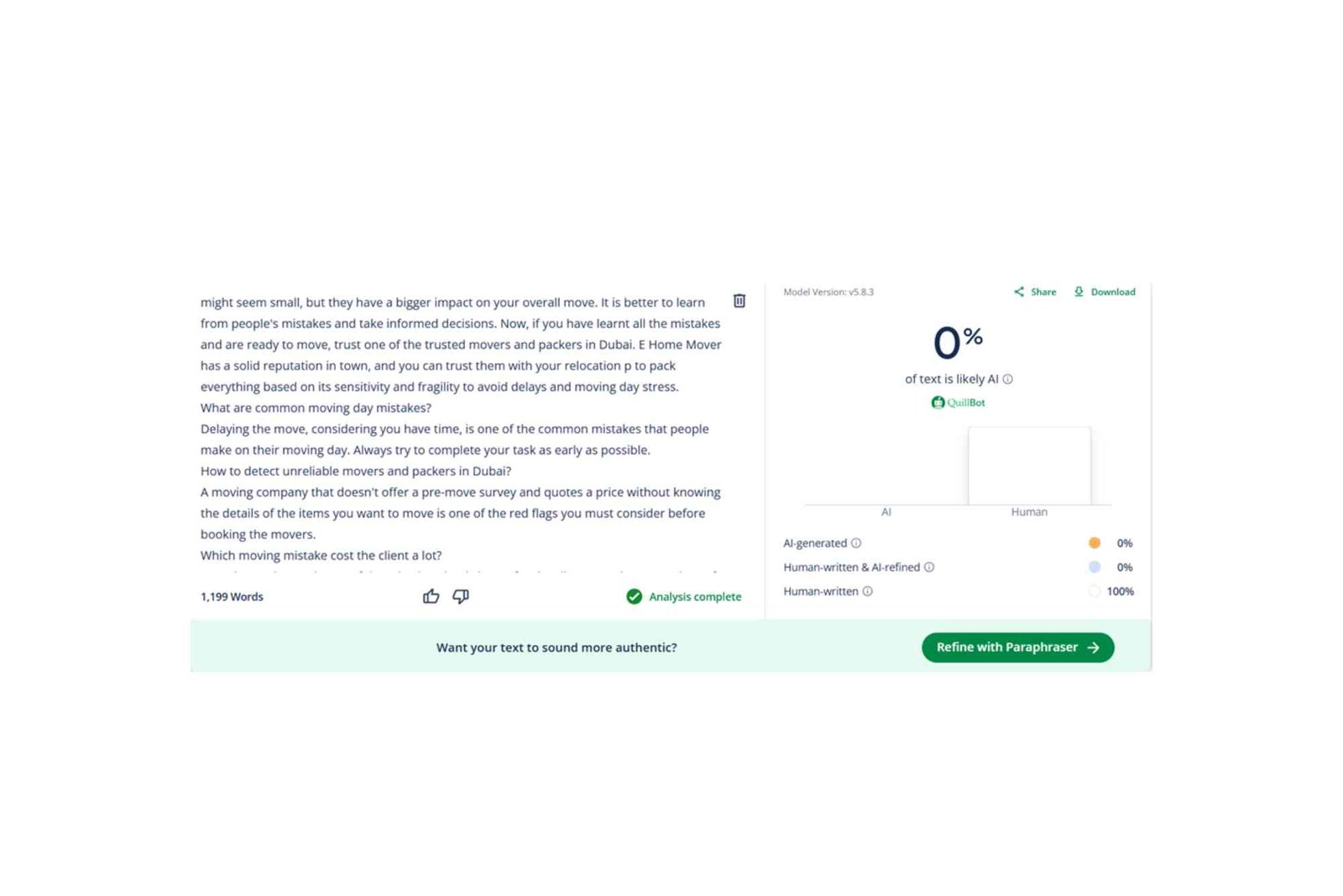How to Repair Car Battery Cell
When your car’s battery starts showing signs of weakness or struggles to hold a charge, it may be due to damaged battery cells. Fortunately, you can often rejuvenate your battery by repairing individual cells rather than replacing the entire unit. In this comprehensive guide, we’ll walk you through the steps to repair car battery cells effectively and extend the life of your battery.
Understanding Car Battery Cells
Before diving into the repair process, it’s crucial to understand how car batteries work. Most car batteries are of the lead-acid type, comprising several cells. Each cell is responsible for generating a portion of the battery’s voltage. When one or more cells become damaged, it can lead to a weak or dead battery.
Signs of Cell Damage
Identifying cell damage is the first step in the repair process. Look out for these common signs:
- Low Voltage: A voltage reading significantly below 12.6 volts when the battery is fully charged.
- Slow Cranking: Difficulty starting the engine, resulting in slow cranking.
- Dim Lights: Headlights and interior lights appear dimmer than usual.
- Battery Fluid Leaks: Visual inspection reveals acid leaks or corrosion on the battery terminals.
Steps to Repair Car Battery Cells
Step 1: Safety Precautions
Before starting any repair work on your car battery, ensure your safety by following these precautions:
- Wear Protective Gear: Put on safety glasses and gloves to protect yourself from battery acid.
- Work in a Ventilated Area: Repair the battery in a well-ventilated space to avoid inhaling harmful fumes.
- Disconnect the Battery: Remove the battery from the vehicle and disconnect it to prevent electrical hazards.
Step 2: Inspect and Clean
Begin by visually inspecting the battery for any signs of damage. If you notice corrosion on the terminals, clean them using a mixture of baking soda and water. Scrub gently with a wire brush and rinse thoroughly.

Check Electrolyte Levels
Next, check the electrolyte levels in each cell. If any cells are low on electrolyte, top them up with distilled water to the recommended level.
Test Voltage
Use a multimeter to measure the voltage of each cell. Identify the cells with significantly lower voltage readings, as they are likely the ones causing the problem.
Equalize the Battery
To equalize the battery, you can use a battery charger with an equalization mode. This process helps balance the charge in each cell. Follow the manufacturer’s instructions for your specific charger.
Charge and Re-test
Charge the battery fully, and then re-test the voltage of each cell. If any cells still have low voltage, consider replacing them or using a desulfation charger to revive them.
Efficient Payplus Card Balance Check Online
The Payplus Card Balance Check Online feature offers a quick and convenient way to check your card balance. It allows you to track your spending and manage your finances effectively. Whether at home or on the go, you can access this service 24/7. It’s a fast and secure way to stay updated with your available funds and make smarter financial decisions.
Maintenance and Battery Care
Once you’ve successfully repaired your car battery cells, it’s essential to maintain them properly to prolong their life. Regularly check the battery’s voltage, keep terminals clean, and follow a routine maintenance schedule to ensure your battery stays in top condition.
In conclusion, knowing how to repair car battery cells can save you money and extend the life of your vehicle’s battery. By following these steps and practicing good battery maintenance, you can enjoy reliable performance and reduce the need for frequent battery replacements. Remember to prioritize safety throughout the repair process, and consult a professional if you’re unsure about any step.
Car Repair
Car repair encompasses a wide range of services, from routine maintenance like oil changes and brake inspections to complex engine overhauls. Whether it’s fixing a minor dent or addressing a major mechanical issue, timely car repairs are essential to keep your vehicle safe, reliable, and running smoothly.
Car AC Repair
Car AC repair is crucial for maintaining comfort during hot summer months. When your car’s air conditioning system malfunctions, Car AC Repair it can lead to discomfort and even health issues due to extreme heat. Regular maintenance and timely repairs ensure that your car’s AC system functions efficiently, providing cool and refreshing air whenever you need it.